Accessibility
We’re committed to making our website as accessible and inclusive as possible. Below are some tips to help you customise your browsing experience and details about keyboard navigation.
Adjusting Text Size or Zoom
You can increase or decrease the size of text and other elements on this site using your browser’s zoom function:
- Windows: Press Ctrl and + to zoom in, Ctrl and - to zoom out.
- Mac: Press Command and + to zoom in, Command and - to zoom out.
- You can also hold Ctrl (or Command on Mac) and scroll with your mouse or trackpad.
- To reset zoom to the default level, press Ctrl or Command and 0.
These options are available in most modern browsers, including Chrome, Firefox, Edge, and Safari.
Keyboard Navigation and Access Keys
We support keyboard navigation to help users who prefer not to use a mouse. This includes standard navigation using the Tab, Enter, and Arrow keys, as well as access keys for quick navigation to key pages.
Access Keys
| Key | Function |
|---|---|
| 0 | Accessibility (this page) |
| 1 | Home page |
| 2 | Site map |
| 3 | Search |
| 9 | Contact us |
| s | Skip to main content |
How to use access keys
- Windows (most browsers): Alt + access key
- Windows (Firefox): Alt + Shift + access key
- Mac (Safari/Firefox/Chrome): Control + Option + access key
Note: Not all browsers support access keys consistently, and some may use different shortcuts. If these don’t work in your setup, please refer to your browser’s accessibility or help settings.
Report an Accessibility Issue
If you experience any accessibility barriers on this website, please contact us at
enquiries@manukau.ac.nz and we’ll do our best to help.