ACCESS AND LOGIN
This is your MIT username and password. These two things will grant you access to email, office 365, Canvas, Citrix and campus wifi.
You can find your student ID number in the ‘statement of fees’ sent to your email.
Call Ask Me! 0800 62 62 52
You can find your username in the ‘statement of fees’ sent to your email.
Your initial password has also been sent to your email address, however, if you have not received this, you are able to create a new student password using the Reset page.
If you require assistance, please call the Tech Services helpdesk on 0800 62 62 52 (then press option 3).
Go to reset.manukau.ac.nz You are then able to reset your password, via text message or the personal email address we currently have on file. You can update your mobile or personal email address by calling the Ask Me! team on 0800 62 62 52
Go to outlook.com and sign in using your student email and password. You are also able to set up your mobile phone to send and receive emails. See the instructions available on the Student Email page.
CANVAS
Canvas is MIT’s Learner Management system where you can access all your course materials, assignments, and marks. More information can be found on the MIT canvas page.
Go to canvas.manukau.ac.nz and log in with your student email and password
Canvas uses your student username and password. Go to reset.manukau.ac.nz You are then able to reset your password, via text message or the personal email address we currently have on file. You can update your mobile or personal email address by calling the Ask Me! team on 0800 62 62 52
You can’t do this yourself in Canvas. Please contact the Ask Me! Team on 0800 62 62 52 and they will forward your enquiry on to the relevant team to make sure you are enrolled in the right courses.
LEARNER PORTAL
Learner Portal is MIT’s student information system where you can access your personal information, enrolments, finances, course results, attendance, and timetable. You can also update your information and pay your fees here.
Learner Portal does not use the same password as your MIT password, so you will need to first set up a password by going to “Forgot your password?” After putting in your student username and clicking “Submit” Learner Portal will send an email to your student email address with a password reset link. Follow the instructions to reset your password.
You can use the “Forgot your password?” option on the Learner Portal login page. After putting in your student username and clicking “Submit” Learner Portal will send an email to your student email address with a password reset link. Follow the instructions to reset your password.
Alternatively, please email the Learner Portal team at lppr@manukau.ac.nz
STUDENT EMAIL (MICROSOFT OUTLOOK)
Go to outlook.com and sign in using your student email and password. You are also able to set up your mobile phone to send and receive emails. See the instructions available on the Student Email page.
Go to reset.manukau.ac.nz You are then able to reset your password, via text message or the personal email address we currently have on file. You can update your mobile or personal email address by calling the Ask Me! team on 0800 62 62 52.
MICROSOFT OFFICE 365
All currently enrolled students have access to Microsoft Office 365 free of charge. This means the latest version of the full Office productivity suite including Word, Excel, PowerPoint, OneNote are available for offline and online use. To get your Office, visit Office.com/GetOffice365.
You can download Microsoft Office365 for FREE to your device by using your student account. Click here for instructions.
Download the Teams app onto your computer or access the online version on office.com/Teams. To join a class, follow the instructions on the Online Classes page here.
There is a lot of information available online. Take a look at the short videos made by Microsoft here.
PRINTING ON CAMPUS
You need to register your ID card on our printers. You can do this at any printer on MIT campuses. For full details check out our printer user guide.
MIT supports BYOD printing through the uniFlow Online platform. This allows staff and students to print securely from personal devices (laptops, tablets, smartphones) to Canon printers on campus. Check out our user printer guide for BYOD
TECHNOLOGY ON CAMPUS
You can access the WiFi for free from any of your devices. (Laptop, Mobile phone, tablet etc). Click here for instructions.
- For username, password or email enquiries call Tech Services on 0800 62 62 52.
- For Canvas enquiries, including access to courses call 0800 569 020.
- For Learner Portal please email the Learner Portal team at lppr@manukau.ac.nz.
If you are having trouble accessing your applications or email, please contact the Technology Services on 0800 62 62 52. You may need to consult the manufacturer website or visit a service centre e.g. PB Tech for repairs and maintenance.
You need to get in touch with Ask Me! They will work with our security team to get this back on for you.
Some course-specific software may be available, by using the applications through Citrix. Please note, however, some software used in the specialist labs i.e., networking and multi-media labs are not available on Citrix. These applications are only available on specialist lab computers. If you cannot find the software you need for your course, please get in touch with your lecturer.
Citrix is a virtual desktop application allowing you to access some MIT applications, printers, and files, like lab computers on campus. You can use Citrix from any location, as long as you are connected to the internet. You can access Citrix through your own device by going to apps.manukau.ac.nz.
ONLINE LEARNING
You can access self-help videos that give you an introduction to MIT systems and how to do online learning. Click here.
- Canvas
- Microsoft Office 365 (Word, Powerpoint, Excel, Teams, Outlook)
- Learner Portal
- Course-specific software
The courses assigned to you in Canvas are linked to your enrolments. If you cannot see the correct courses, please contact the Ask Me! Team on 0800 62 62 52 to make sure you are enrolled correctly.
Check how your lecturer wants you to send it in. They may ask you to submit on Canvas, Teams, or via email.
You can access your OFFICIAL results in the Learner Portal. Sometimes you can access them in Canvas – but this may be before moderation. Refer to Learner Portal for your final results.
GENERAL LEARNING SUPPORT
Go to the MIT Library and Learning Services website and click on the button “Appointments with Learning Advisors or Subject Librarians”. You may need to log in using your MIT username and password. Choose which type of help you want, and then look at the calendar to see which dates and times are available for booking an appointment. Follow the steps to complete the booking and receive a confirmation email.
- If you need support with a device or access to the internet:
- Apply for course-related costs first as you may be eligible.
- Apply for hardship through MIT (limited availability)
Learn more about course-related costs from StudyLink.
To apply for a loan device (limited stock) email loan.device@manukau.ac.nz (note, criteria applies).
If you need support with a device or access to the internet:
- Apply for course-related costs first as you may be eligible.
- Apply for hardship through MIT (Limited availability)
Learn more about course-related costs from StudyLink.
For limited hardship support email wecare@manukau.ac.nz or contact 0800 696 487 (note, criteria applies).
If you’re having trouble logging into your device, please contact the Tech Services team on 0800 62 62 52. For all other technical enquiries, please contact the Cyclone Helpdesk on 0508 436 225 or support@cyclone.co.nz or by using the online chat. Both teams are available from Monday-Friday 8am-5.00pm.
You can contact a Student Advisor on 0800 696 487 or by emailing wecare@manukau.ac.nz, who can assist with the process, and if you feel that your personal or MIT information has been compromised, please contact Technology Services on 0800 62 62 52
If you have received a connection through a Technology support application, your mobile data is limited to 10Gb per month. Data will renew on the first of every month.