Manukau Institute of Technology timetables for 2025 are available online.
You can find a timetable in two ways:
Finding a timetable by programme
1. Navigate to the Manukau Institute of Technology – 2025 Online Timetable
2. Click “Programmes”
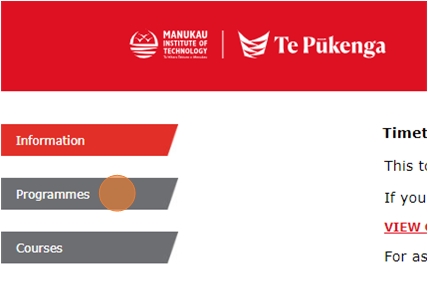
3. Select the relevant Area of Study
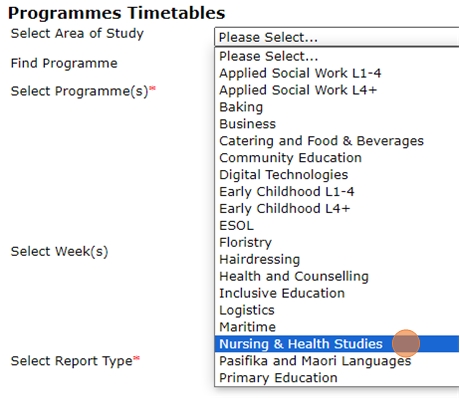
4. Select the programme(s) and week(s) you are interested in. Click “View Timetable”
Tip: hold the CRTL key to select multiple programmes
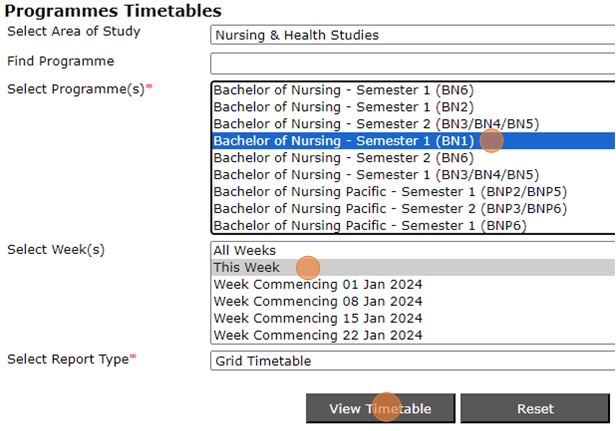
Note: Report Type can be changed to “List View” to view the timetable in a spreadsheet format
5. You are now able to view the programme’s timetable, including the allocated location
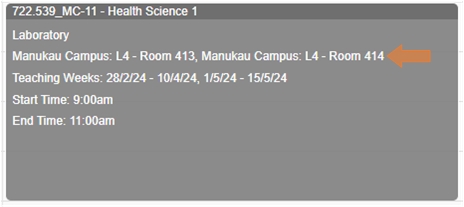
Tip: Use the buttons at the top of the page to navigate between weeks, select a date or return to the menu
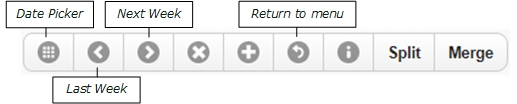
If you can’t find the timetable you require or have any further questions, please contact the Ask Me! Student Services Centre for help.
Please note: timetables are subject to change and you should confirm your timetable before the course begins.
Finding a timetable by course name
1. Navigate to the
2. Click “Courses”
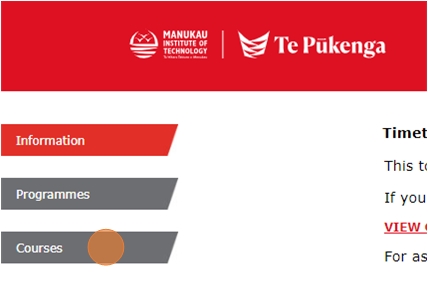
3. Select the relevant Area of Study
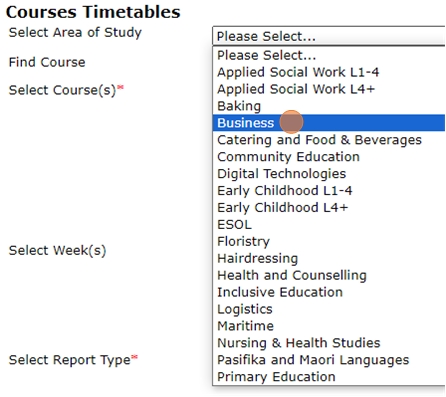
4. Select a course or hold the CRTL key to select multiple courses. Select the week you are interested in and click “View timetable”
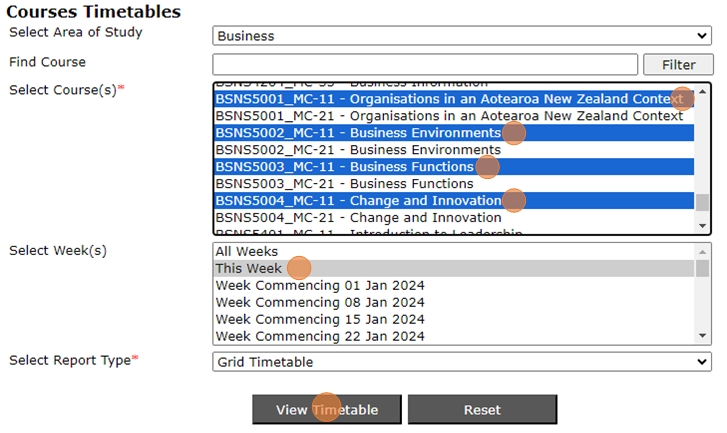
Note: Report Type can be changed to “List View” to view the timetable in a spreadsheet format
5. On the next page, if multiple courses were selected, click “Merge” to view the combined timetable
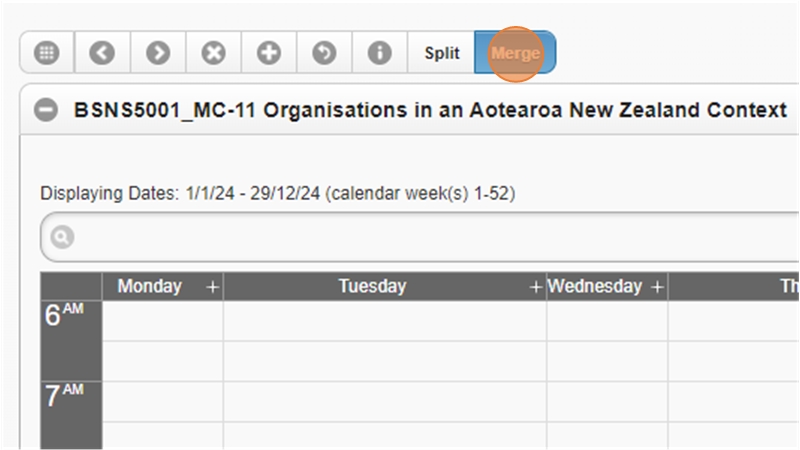
6. You are now able to view the course’s timetable, including the allocated location
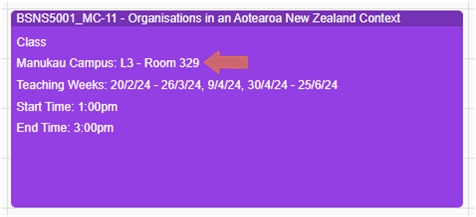
Tip: Use the buttons at the top of the page to navigate between weeks, select a date or return to the menu
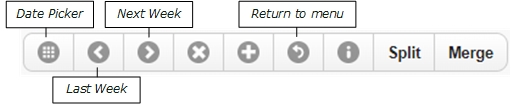
If you can’t find the timetable you require or have any further questions, please contact the Ask Me! Student Services Centre for help.
Please note: timetables are subject to change and you should confirm your timetable before the course begins.